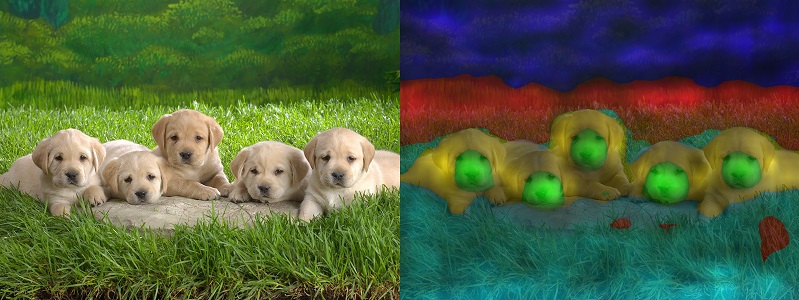XAI Recipes for the HuggingFace 🤗 Image Classification Models
Contents
XAI Recipes for the HuggingFace 🤗 Image Classification Models#
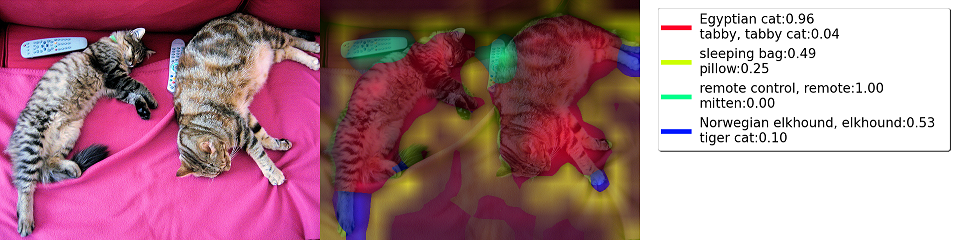
Goal#
In this tutorial we will go over all (or most of?) the vision classification model families in the HuggingFace collection, and apply the pytorch gradcam package on each of them.
One of the top repeating questions by users in this package is “How do I apply XAI on model X” ? The purpose of this tutorial is to cover that completely for existing models, and show enough examples to help users apply this on new even quirkier new models if they need to.
To make XAI a real world practice, we need to be able to work with new (often complex) models that are appearing in lightening speed, and not just simpler CNNs like Resnet or VGG. With the pytorch_grad_cam package, you have the tools to do that.
Besides, this also gives us a good oppertunity to look into the latest and greatest models from HuggingFace💕.
We will go over Resnet, Swin Transformers, ViT, RegNet, ConvNext, SegFormer, CvT and Mobile-ViT.
Targets and Reshapes are all you need#
The Class Activation Map family of algorithms get as an input:
A model
An image
A target function that you want to explain. e.g: “Where does the model see a Remote Control in this image?”
A target layer (or layers). The internal Activations from this layer will be used. Let’s correct the previous bullet: It’s actually - “Where does the model see a Remote Control in these activations from our target layer”.
A reshape function that tells how to to trasnlate the activations, to featuer maps of (typically small) 2D images.
Target Functions#
A target function takes the output from the model, and returns the goal we care about.
For multi-class classification it can be: “The logit output for category 761”.
That’s so common we have a wrapper for it: ClassifierOutputTarget(761), but you can also implement that yourself.
It’s really this simple:
class ClassifierOutputTarget:
def __init__(self, category):
self.category = category
def __call__(self, model_output):
if len(model_output.shape) == 1:
return model_output[self.category]
return model_output[:, self.category]
For classification, usually, the logits, before Softmax, are used. Softmax makes the categories compete with each other. The rational is that with the logits you’re looking only for positive evidence of a Remote-Control, and not for evidence of what makes it not look like a “Cat”. In some cases it might make sense to use the score after softmax - then you can use ClassifierOutputSoftmaxTarget.
Some other notable implemented targets (in utils.model_targets) are: SemanticSegmentationTarget, BinaryClassifierOutputTarget, FasterRCNNBoxScoreTarget.
Important: In case you have a batch with several images, you need 1 target for each of the images. This gives us a pattern as you will see below, to apply multiple XAI targets on the same image: just replicate the image and pass a list with several targets.
Reshapes#
For CNNS, the ativations are already 2D feature maps with the shape batch x features x height x width.
That’s what we need, so for them we can just pass reshape_function=None.
For transformer variations it often gets a bit more involved. Several things we need to care about:
Is there a class token? Typically the class token will be the first token, followed by the other tokens that correspond with the 2D input patches. If it exists, we need to get rid of it, to keep only the tokens with the spatial data, i.e those that we can visualize as 2D images. For example in the Visition Transformer (ViT) reshape function below, that’s why we do
activations = x[:, 1:, :]`
Reshaping to features with the format
batch x features x height x width
Transformers will sometimes have an internal shape that looks like this: (batch=10 x (tokens = 145) x (features=384). The 145 tokens mean 1 CLS token + 144 spatial tokens. These 144 spatial tokens actually represent a 12x12 2D image.
And the feautres here are last.. so we need to transpose them to be the second coordinate.
All in all, now we can write our reshape transform:
def reshape_transform_vit_huggingface(x):
# Remove the CLS token:
activations = x[:, 1:, :]
# Reshape to a 12 x 12 spatial image:
activations = activations.view(activations.shape[0], 12, 12, activations.shape[2])
# Transpose the features to be in the second coordinate:
activations = activations.transpose(2, 3).transpose(1, 2)
return activations
Handling Reshapes with varying input image sizes#
The vanilla Vision Transformer supports only input images with a fixed size, but some transformers, like the SegFormer, support a dynamic input size. For example in the case of the SegFormer, the outputs from the last layer will be x32 smaller than the input image (How can we know that? Add prints in our reshape functions !). To account for that, we need to create a reshape transform for our image that tells it how to be resized. You could create a class for that (probably a better idea..), or if you’re a bit lazy like me, wrap it with functools.partial, like this:
def segformer_reshape_transform_huggingface(tensor, width, height):
result = tensor.reshape(tensor.size(0),
height,
width,
tensor.size(2))
result = result.transpose(2, 3).transpose(1, 2)
return result
reshape_transform = partial(segformer_reshape_transform_huggingface,
width=img_tensor.shape[2]//32,
height=img_tensor.shape[1]//32)
Notice how reshape_transform here creates a reshape transform suited for our specific image size.
What different XAI methods need#
We’re going to use two methods here Deep Feature Factorization and GradCAM.
Deep Feature Factorization, and those sneaky LayerNorm layers#
Deep Feature Factorization, that does Non Negative Matrix Factorization on the features to cluster them into several feature concepts. Every concept then gets a feature representation. We can associate every concept with the categories, by running the classifier on each of these representations, and displaying that in a legend next to the image Tutorial
But, as explained more in depth in the tutorial above, we’re constrained to these features being just before the classifier.
So let’s say we’re in one of the Transformer models, like CvT, and we target on of the layers
target_layer_dff = model.cvt.encoder.stages[-1].layers[-1]
This seems like the last layer from the encoder, and we’re happy.
But not so fast…
Here we can see that the output is passed through an extra layer norm, in the forward pass custom code of the next layer. That means that we can’t just run the classifier on the features we get from the last encoder layer. We have to pass it through layer-norm first for DFF:
def reshape_transform_cvt_huggingface(tensor, model, width, height):
tensor = tensor[:, 1 :, :]
tensor = tensor.reshape(tensor.size(0),
height,
width,
tensor.size(-1))
norm = model.layernorm(tensor)
return norm.transpose(2, 3).transpose(1, 2)
GradCAM If you set target_layer = model.vit.
GradCAM, that forces us to carefully choose layers that output Tensors, so we can get gradients#
Long story short, prefer target layers that output tensors, e.g:
model.cvt.encoder.stages[-1].layers[-1]
and not
model.vit.encoder
that outputs specific HuggingFace wrappers that inherit from ModelOutput
If we would set target_layer=model.vit.encoder we wouldn’t get gradients.
I’m not sure yet why, so if you know why, please open an issue.
I think it could be related to how in HuggingFace the block outputs are typically wrapped with wrappers like ModelOutput witch reshape the data into a dictionary. But I tried also tried passing return_dict=False, and got the same.
How do we know which target layer to chose?#
print, print and print the model. And then if you’re still not sure, read the source code of the model you’re interested in. You want the latest layer that’s used in the code, just before the pooling / classifier is applied.
And besides, this tutorial + the repository Readme, covers most of the existing Vision Model families, so chances are it has what you need.
Wrap your models so they output tensors and not dataclasses or dictionaries#
We want to re-use ClassifierOutputTarget, that expects a tensor.
However the hugging face models often output a dataclass that contains a logits property.
ClassifierOutputTarget would then break since it expects a tensor..
This is a recurring theme and happens so much that this deserves it’s own section. For example object detection models return dictionaries with bounding boxes and categories.
No problem, let’s wrap the model:
class HuggingfaceToTensorModelWrapper(torch.nn.Module):
def __init__(self, model):
super(HuggingfaceToTensorModelWrapper, self).__init__()
self.model = model
def forward(self, x):
return self.model(x).logits
Lets Go!#
We’re going to take one of the sample images in HuggingFace, and show how to create:
Deep Feature Factorization (DFF)
GradCAM, for two different categories (the Remote-Control, and the Egyptial Cat category).
I’m quite excited about using DFF in practice so that’s why I’m including it here. However there are cases where one method works better than the other, so we will show both !
For every model we will get a recepie, with it’s own target_layer and reshape_transform. In every recepie section you can see the custom reshape_function, and the target_layers.
import warnings
warnings.filterwarnings('ignore')
from torchvision import transforms
from datasets import load_dataset
from pytorch_grad_cam import run_dff_on_image, GradCAM
from pytorch_grad_cam.utils.model_targets import ClassifierOutputTarget
from pytorch_grad_cam.utils.image import show_cam_on_image
from PIL import Image
import numpy as np
import cv2
import torch
from typing import List, Callable, Optional
dataset = load_dataset("huggingface/cats-image")
image = dataset["test"]["image"][0]
img_tensor = transforms.ToTensor()(image)
""" Model wrapper to return a tensor"""
class HuggingfaceToTensorModelWrapper(torch.nn.Module):
def __init__(self, model):
super(HuggingfaceToTensorModelWrapper, self).__init__()
self.model = model
def forward(self, x):
return self.model(x).logits
""" Translate the category name to the category index.
Some models aren't trained on Imagenet but on even larger datasets,
so we can't just assume that 761 will always be remote-control.
"""
def category_name_to_index(model, category_name):
name_to_index = dict((v, k) for k, v in model.config.id2label.items())
return name_to_index[category_name]
""" Helper function to run GradCAM on an image and create a visualization.
(note to myself: this is probably useful enough to move into the package)
If several targets are passed in targets_for_gradcam,
e.g different categories,
a visualization for each of them will be created.
"""
def run_grad_cam_on_image(model: torch.nn.Module,
target_layer: torch.nn.Module,
targets_for_gradcam: List[Callable],
reshape_transform: Optional[Callable],
input_tensor: torch.nn.Module=img_tensor,
input_image: Image=image,
method: Callable=GradCAM):
with method(model=HuggingfaceToTensorModelWrapper(model),
target_layers=[target_layer],
reshape_transform=reshape_transform) as cam:
# Replicate the tensor for each of the categories we want to create Grad-CAM for:
repeated_tensor = input_tensor[None, :].repeat(len(targets_for_gradcam), 1, 1, 1)
batch_results = cam(input_tensor=repeated_tensor,
targets=targets_for_gradcam)
results = []
for grayscale_cam in batch_results:
visualization = show_cam_on_image(np.float32(input_image)/255,
grayscale_cam,
use_rgb=True)
# Make it weight less in the notebook:
visualization = cv2.resize(visualization,
(visualization.shape[1]//2, visualization.shape[0]//2))
results.append(visualization)
return np.hstack(results)
def print_top_categories(model, img_tensor, top_k=5):
logits = model(img_tensor.unsqueeze(0)).logits
indices = logits.cpu()[0, :].detach().numpy().argsort()[-top_k :][::-1]
for i in indices:
print(f"Predicted class {i}: {model.config.id2label[i]}")
No config specified, defaulting to: cats-image/image
Found cached dataset cats-image (C:/Users/Jacob Gildenblat/.cache/huggingface/datasets/huggingface___cats-image/image/1.9.0/68fbc793fb10cd165e490867f5d61fa366086ea40c73e549a020103dcb4f597e)
from transformers import ResNetForImageClassification
model = ResNetForImageClassification.from_pretrained("microsoft/resnet-50")
# We will show GradCAM for the "Egyptian Cat" and the 'Remote Control" categories:
targets_for_gradcam = [ClassifierOutputTarget(category_name_to_index(model, "Egyptian cat")),
ClassifierOutputTarget(category_name_to_index(model, "remote control, remote"))]
# The last layer in the Resnet Encoder:
target_layer = model.resnet.encoder.stages[-1].layers[-1]
display(Image.fromarray(run_dff_on_image(model=model,
target_layer=target_layer,
classifier=model.classifier,
img_pil=image,
img_tensor=img_tensor,
reshape_transform=None,
n_components=4,
top_k=2)))
display(Image.fromarray(run_grad_cam_on_image(model=model,
target_layer=target_layer,
targets_for_gradcam=targets_for_gradcam,
reshape_transform=None)))
print_top_categories(model, img_tensor)
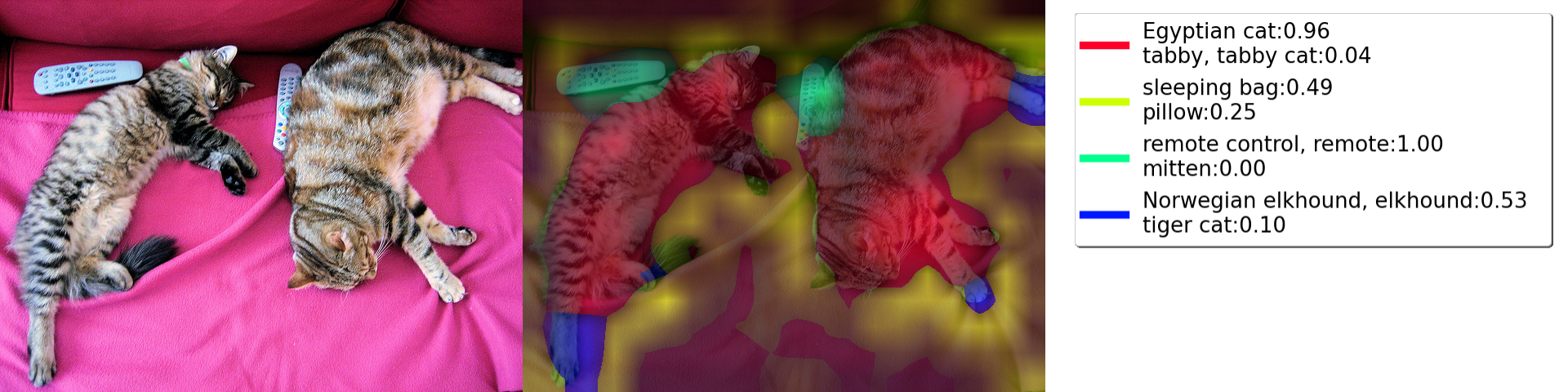
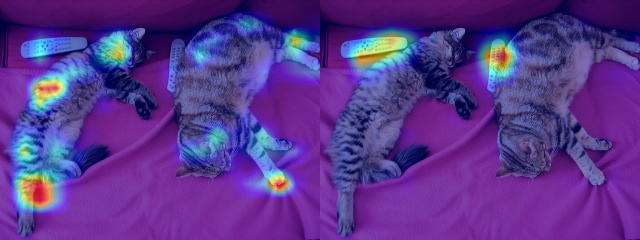
Predicted class 761: remote control, remote
Predicted class 282: tiger cat
Predicted class 285: Egyptian cat
Predicted class 281: tabby, tabby cat
Predicted class 721: pillow
from transformers import SwinForImageClassification
from functools import partial
def swinT_reshape_transform_huggingface(tensor, width, height):
result = tensor.reshape(tensor.size(0),
height,
width,
tensor.size(2))
result = result.transpose(2, 3).transpose(1, 2)
return result
model = SwinForImageClassification.from_pretrained("microsoft/swin-large-patch4-window12-384-in22k")
target_layer = model.swin.layernorm
targets_for_gradcam = [ClassifierOutputTarget(category_name_to_index(model, "Egyptian_cat")),
ClassifierOutputTarget(category_name_to_index(model, "remote_control, remote"))]
reshape_transform = partial(swinT_reshape_transform_huggingface,
width=img_tensor.shape[2]//32,
height=img_tensor.shape[1]//32)
display(Image.fromarray(run_dff_on_image(model=model,
target_layer=target_layer,
classifier=model.classifier,
img_pil=image,
img_tensor=img_tensor,
reshape_transform=reshape_transform,
n_components=4,
top_k=2)))
display(Image.fromarray(run_grad_cam_on_image(model=model,
target_layer=target_layer,
targets_for_gradcam=targets_for_gradcam,
reshape_transform=reshape_transform)))
print_top_categories(model, img_tensor)
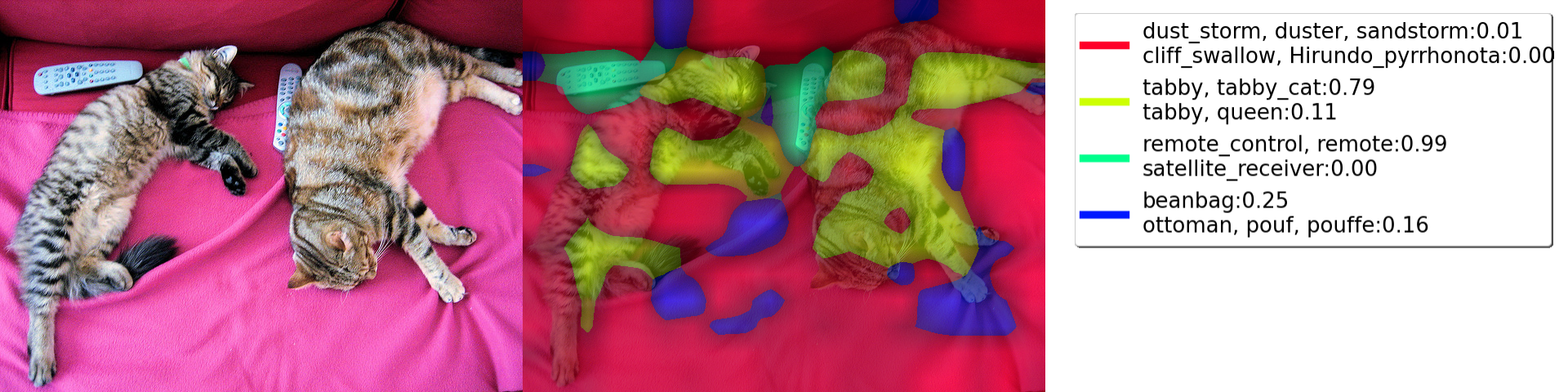
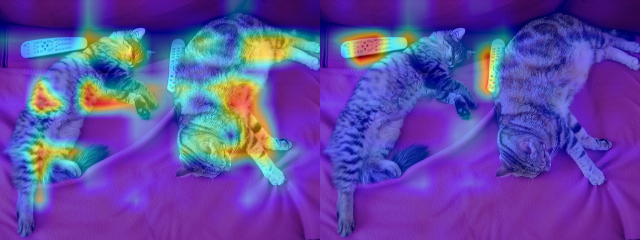
Predicted class 2397: tabby, tabby_cat
Predicted class 2395: tabby, queen
Predicted class 2398: tiger_cat
Predicted class 2388: domestic_cat, house_cat, Felis_domesticus, Felis_catus
Predicted class 2405: Egyptian_cat
from transformers import SegformerForImageClassification
from functools import partial
def segformer_reshape_transform_huggingface(tensor, width, height):
result = tensor.reshape(tensor.size(0),
height,
width,
tensor.size(2))
# Bring the channels to the first dimension,
# like in CNNs.
result = result.transpose(2, 3).transpose(1, 2)
return result
reshape_transform = partial(segformer_reshape_transform_huggingface,
width=img_tensor.shape[2]//32,
height=img_tensor.shape[1]//32)
model = SegformerForImageClassification.from_pretrained("nvidia/mit-b0")
targets_for_gradcam = [ClassifierOutputTarget(category_name_to_index(model, "Egyptian cat")),
ClassifierOutputTarget(category_name_to_index(model, "remote control, remote"))]
target_layer = model.segformer.encoder.layer_norm[-1]
display(Image.fromarray(run_dff_on_image(model=model,
target_layer=target_layer,
classifier=model.classifier,
img_pil=image,
img_tensor=img_tensor,
reshape_transform=reshape_transform,
n_components=4,
top_k=2)))
display(Image.fromarray(run_grad_cam_on_image(model=model,
target_layer=target_layer,
targets_for_gradcam=targets_for_gradcam,
reshape_transform=reshape_transform)))
print_top_categories(model, img_tensor)
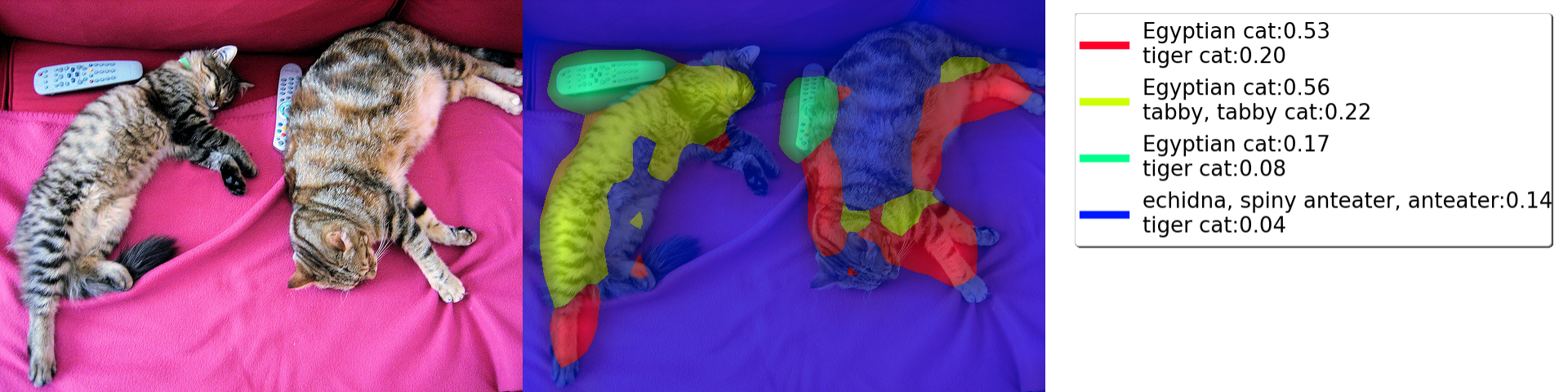

Predicted class 285: Egyptian cat
Predicted class 281: tabby, tabby cat
Predicted class 282: tiger cat
Predicted class 287: lynx, catamount
Predicted class 283: Persian cat
from transformers import ConvNextForImageClassification
import torch
def reshape_transform_convnext_huggingface(tensor, model):
batch, features, height, width = tensor.shape
tensor = tensor.transpose(1, 2).transpose(2, 3)
norm = model.convnext.layernorm(tensor)
return norm.transpose(2, 3).transpose(1, 2)
def reshape_gradcam_transform_convnext_huggingface(tensor, model):
batch, features, height, width = tensor.shape
tensor = tensor.transpose(1, 2).transpose(2, 3)
return tensor.transpose(2, 3).transpose(1, 2)
model = ConvNextForImageClassification.from_pretrained("facebook/convnext-tiny-224")
targets_for_gradcam = [ClassifierOutputTarget(category_name_to_index(model, "Egyptian cat")),
ClassifierOutputTarget(category_name_to_index(model, "remote control, remote"))]
target_layer = model.convnext.encoder.stages[-1].layers[-1]
display(Image.fromarray(run_dff_on_image(model=model,
target_layer=target_layer,
classifier=model.classifier,
img_pil=image,
img_tensor=img_tensor,
reshape_transform=partial(reshape_transform_convnext_huggingface, model=model),
n_components=4,
top_k=2)))
display(Image.fromarray(run_grad_cam_on_image(model=model,
target_layer=target_layer,
targets_for_gradcam=targets_for_gradcam,
reshape_transform=partial(reshape_gradcam_transform_convnext_huggingface, model=model))))
print_top_categories(model, img_tensor)
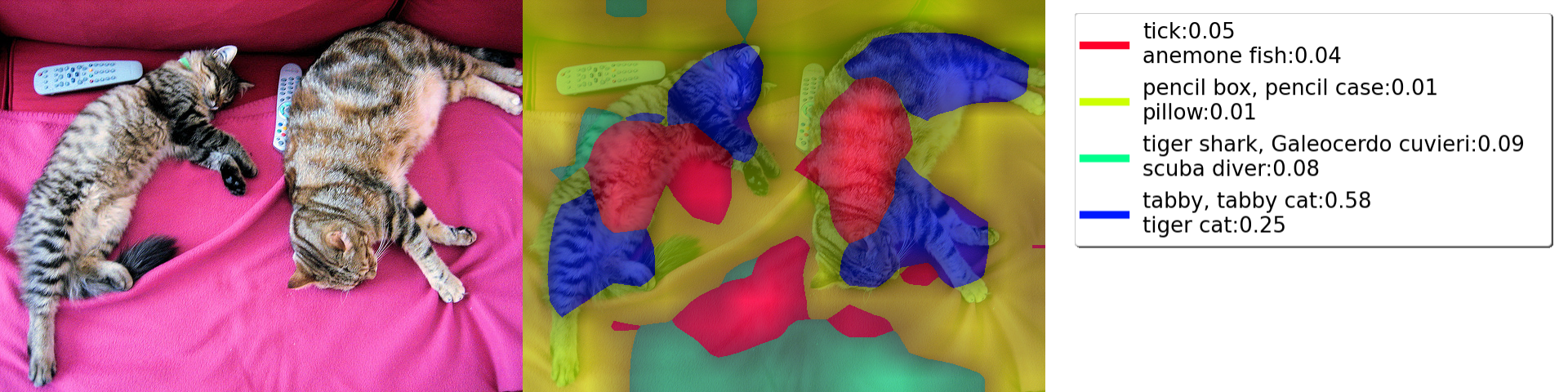

Predicted class 281: tabby, tabby cat
Predicted class 282: tiger cat
Predicted class 285: Egyptian cat
Predicted class 78: tick
Predicted class 107: jellyfish
from transformers import CvtForImageClassification
from functools import partial
def reshape_transform_cvt_huggingface(tensor, model, width, height):
tensor = tensor[:, 1 :, :]
tensor = tensor.reshape(tensor.size(0),
height,
width,
tensor.size(-1))
# https://github.com/huggingface/transformers/blob/a2c90a7f7b1f8a2a8217c962a04a1a65638121d5/src/transformers/models/cvt/modeling_cvt.py#L699
norm = model.layernorm(tensor)
return norm.transpose(2, 3).transpose(1, 2)
def reshape_gradcam_transform_cvt_huggingface(tensor, model, width, height):
tensor = tensor[:, 1 :, :]
tensor = tensor.reshape(tensor.size(0),
height,
width,
tensor.size(-1))
return tensor.transpose(2, 3).transpose(1, 2)
model = CvtForImageClassification.from_pretrained("microsoft/cvt-13")
reshape_transform = partial(reshape_transform_cvt_huggingface,
model=model,
width=img_tensor.shape[2]//16,
height=img_tensor.shape[1]//16)
reshape_transform_gradcam = partial(reshape_gradcam_transform_cvt_huggingface,
model=model,
width=img_tensor.shape[2]//16,
height=img_tensor.shape[1]//16)
targets_for_gradcam = [ClassifierOutputTarget(category_name_to_index(model, "Egyptian cat")),
ClassifierOutputTarget(category_name_to_index(model, "remote control, remote"))]
target_layer_dff = model.cvt.encoder.stages[-1].layers[-1]
target_layer_gradcam = model.cvt.encoder.stages[-1].layers[-2]
display(Image.fromarray(run_dff_on_image(model=model,
target_layer=target_layer_dff,
classifier=model.classifier,
img_pil=image,
img_tensor=img_tensor,
reshape_transform=reshape_transform,
n_components=4,
top_k=2)))
display(Image.fromarray(run_grad_cam_on_image(model=model,
target_layer=target_layer_gradcam,
targets_for_gradcam=targets_for_gradcam,
reshape_transform=reshape_transform_gradcam)))
print_top_categories(model, img_tensor)
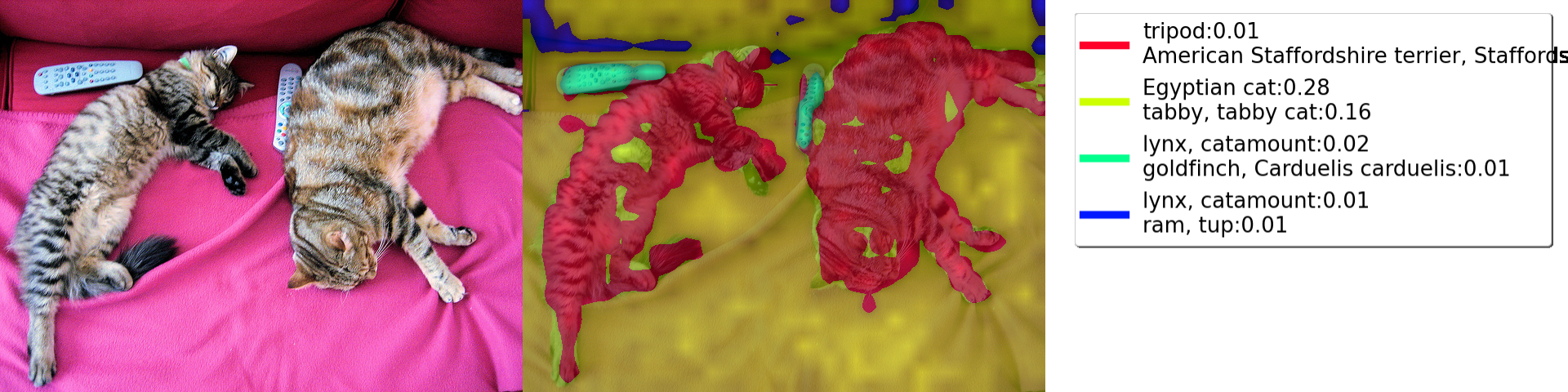
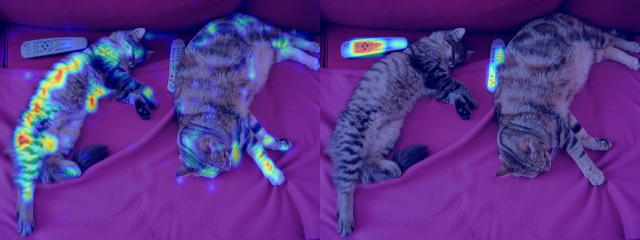
Predicted class 761: remote control, remote
Predicted class 281: tabby, tabby cat
Predicted class 282: tiger cat
Predicted class 285: Egyptian cat
Predicted class 287: lynx, catamount
from transformers import ViTFeatureExtractor, ViTForImageClassification
def reshape_transform_vit_huggingface(x):
activations = x[:, 1:, :]
activations = activations.view(activations.shape[0],
12, 12, activations.shape[2])
activations = activations.transpose(2, 3).transpose(1, 2)
return activations
model = ViTForImageClassification.from_pretrained('google/vit-large-patch32-384')
targets_for_gradcam = [ClassifierOutputTarget(category_name_to_index(model, "Egyptian cat")),
ClassifierOutputTarget(category_name_to_index(model, "remote control, remote"))]
target_layer_dff = model.vit.layernorm
target_layer_gradcam = model.vit.encoder.layer[-2].output
image_resized = image.resize((384, 384))
tensor_resized = transforms.ToTensor()(image_resized)
display(Image.fromarray(run_dff_on_image(model=model,
target_layer=target_layer_dff,
classifier=model.classifier,
img_pil=image_resized,
img_tensor=tensor_resized,
reshape_transform=reshape_transform_vit_huggingface,
n_components=4,
top_k=2)))
display(Image.fromarray(run_grad_cam_on_image(model=model,
target_layer=target_layer_gradcam,
targets_for_gradcam=targets_for_gradcam,
input_tensor=tensor_resized,
input_image=image_resized,
reshape_transform=reshape_transform_vit_huggingface)))
print_top_categories(model, tensor_resized)

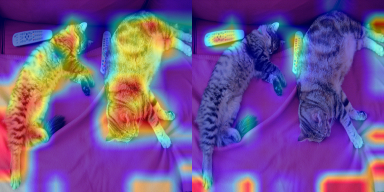
Predicted class 285: Egyptian cat
Predicted class 282: tiger cat
Predicted class 281: tabby, tabby cat
Predicted class 761: remote control, remote
Predicted class 287: lynx, catamount
from transformers import RegNetForImageClassification
model = RegNetForImageClassification.from_pretrained("facebook/regnet-y-040")
target_layer = model.regnet.encoder.stages[-1]
targets_for_gradcam = [ClassifierOutputTarget(category_name_to_index(model, "Egyptian cat")),
ClassifierOutputTarget(category_name_to_index(model, "remote control, remote"))]
display(Image.fromarray(run_dff_on_image(model=model,
target_layer=target_layer,
classifier=model.classifier,
img_pil=image,
img_tensor=img_tensor,
reshape_transform=None,
n_components=4,
top_k=2)))
display(Image.fromarray(run_grad_cam_on_image(model=model,
target_layer=target_layer,
targets_for_gradcam=targets_for_gradcam,
reshape_transform=None)))
print_top_categories(model, tensor_resized)
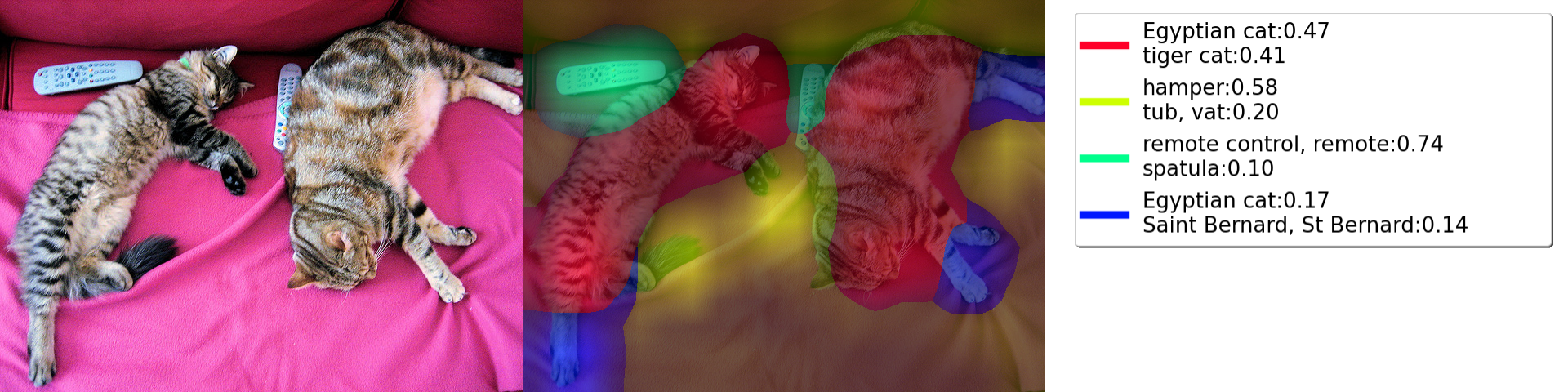

Predicted class 431: bassinet
Predicted class 282: tiger cat
Predicted class 285: Egyptian cat
Predicted class 281: tabby, tabby cat
Predicted class 761: remote control, remote
from transformers import MobileViTForImageClassification
from pytorch_grad_cam import ScoreCAM
model = MobileViTForImageClassification.from_pretrained("apple/mobilevit-small")
target_layer = model.mobilevit.conv_1x1_exp
targets_for_gradcam = [ClassifierOutputTarget(category_name_to_index(model, "Egyptian cat")),
ClassifierOutputTarget(category_name_to_index(model, "remote control, remote"))]
display(Image.fromarray(run_dff_on_image(model=model,
target_layer=target_layer,
classifier=model.classifier,
img_pil=image,
img_tensor=img_tensor,
reshape_transform=None,
n_components=4,
top_k=2)))
display(Image.fromarray(run_grad_cam_on_image(model=model,
target_layer=target_layer,
targets_for_gradcam=targets_for_gradcam,
reshape_transform=None)))
print('Now with ScoreCAM instead of GradCAM:')
display(Image.fromarray(run_grad_cam_on_image(model=model,
target_layer=model.mobilevit.encoder.layer[-1],
targets_for_gradcam=targets_for_gradcam,
reshape_transform=None,
method=ScoreCAM)))
print_top_categories(model, img_tensor)

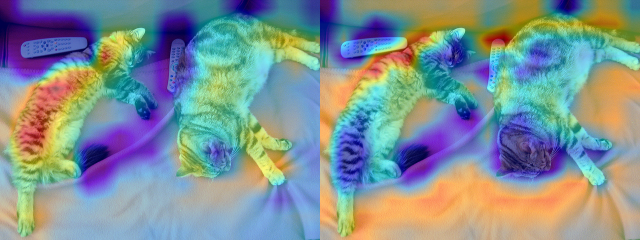
Now with ScoreCAM instead of GradCAM:
100%|██████████████████████████████████████████████████████████████████████████████████| 10/10 [01:29<00:00, 8.99s/it]
100%|██████████████████████████████████████████████████████████████████████████████████| 10/10 [01:27<00:00, 8.76s/it]
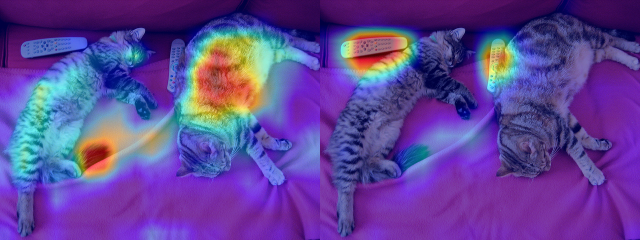
Predicted class 281: tabby, tabby cat
Predicted class 282: tiger cat
Predicted class 761: remote control, remote
Predicted class 285: Egyptian cat
Predicted class 673: mouse, computer mouse